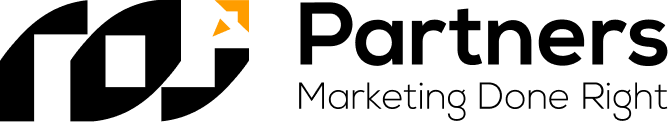Crush Your Competition: Melbourne Digital Marketing Playbook
Welcome to your step-by-step guide on how to outshine your competitors and boost your online presence in Melbourne. This playbook dives deep into each aspect of digital marketing, explaining not only what to do, but why and how. You’ll find clear, real-world examples and simple action steps so anyone even if you’ve never done marketing before can follow along and succeed.
By the end of this guide, you’ll have:
- A clear understanding of the Melbourne market.
- Defined goals, budgets, and metrics you can measure.
- A fully optimized, user‑friendly website.
- An actionable local SEO plan.
- A content, social, and email strategy that engages your audience.
- A testing and analytics framework to keep improving.
Let’s get started on building your Melbourne marketing machine.
1. Understand the Melbourne Market
1.1 Why Melbourne Is Unique
What it means: Every city has its own feel and preferences. In Melbourne, locals take their coffee, arts, and sports seriously. Understanding these traits lets you connect with them authentically.
Key traits & how to use them:
- Local pride: Melburnians love supporting neighborhood businesses.
- Action: Mention local streets, suburbs, or landmarks in your ads (e.g., “Free delivery across Brunswick East”).
- Quality over hype: They’ll pay for something well made, not just glossy marketing.
- Action: Show behind‑the‑scenes photos of your craft or quality checks.
- Tech-savvy, socially aware: Most use smartphones, care about sustainability, and share on social media.
- Action: Highlight eco-friendly practices (e.g., recycled packaging) and encourage customers to tag you on Instagram.
1.2 Identify Your Ideal Customer
Why it matters: You can’t speak to everyone. Narrowing down your target makes your message clearer and budget more efficient.
Steps to define your customer:
- Demographics: Age, gender, suburb.
- Interests & lifestyle: Do they attend Laneway Festival? Prefer craft beer? Value family time?
- Pain points: What problem are they solving? Saving cooking time? Finding a reliable home inspector?
- Shopping habits: Are they impulse buyers on mobile? Do they research online for days before buying?
Example:
- Persona: Sarah, 35, lives in Fitzroy, works in design, values sustainability, shops online weekly.
- Message: “Eco-friendly design prints delivered to your Fitzroy home in 48 hours.”
1.3 Check Your Top Competitors
Goal: Learn from what’s already working and spot gaps you can fill.
How to audit competitors:
- Make a list of 3–5 top local competitors.
- Website review: Note page speed, menu structure, calls to action (CTAs).
- Content audit: What blog topics do they cover? How often?
- Social media: Which platforms are they on? How many followers? What types of posts (videos, images)?
- Reviews & feedback: Read Google and Facebook reviews. What do customers like or complain about?
- Pricing & offers: Are they running discounts? Bundles?
Use this insight to: Emulate their strengths and improve on their weaknesses. For instance, if they update blogs monthly, aim for twice a month with richer content (like checklists or infographics).
2. Set Clear Goals and Budget
2.1 Define Your Goals
Why set goals? Goals give you direction and a way to measure success.
SMART goals framework:
- Specific: What exactly do you want? (e.g., “100 new leads”).
- Measurable: Can you track it? (forms filled, calls booked).
- Achievable: Is it realistic? (Don’t aim for 1,000 leads if you get 10 now.)
- Relevant: Does it impact your bottom line? (increased sales, not just likes).
- Time-bound: Set a deadline (3 months, 6 months).
Example SMART goal: “Increase newsletter sign‑ups by 150 in the next 3 months.”
2.2 Assign Metrics to Each Goal
Metrics are your health check:
- Traffic metrics: Unique visitors, page views.
- Engagement metrics: Time on page, social likes, shares.
- Conversion metrics: Form submissions, phone calls, purchases.
Action step: Create a simple spreadsheet listing each goal and its corresponding metric.
2.3 Set Your Budget
Why budget? Marketing without budget planning can waste money. A clear budget ensures you spend wisely.
How to allocate:
- Overall monthly budget: e.g., AUD 1,000.
- Breakdown by channel:
- Google Ads: AUD 400
- Facebook/Instagram Ads: AUD 300
- Content creation (writing, design): AUD 200
- Email tool subscription: AUD 100
Tip: Monitor spending weekly. If one channel outperforms, reallocate next month.
3. Build a Strong Website
3.1 Choose the Right Platform
Popular platforms & why:
- WordPress: Highly customisable, wide plugin library. Ideal if you plan varied content (blogs, landing pages).
- Shopify: E‑commerce focus, includes payments and inventory. Pick this if you sell products online.
- Wix/Squarespace: User‑friendly drag‑and‑drop. Great for small businesses with simple needs.
Action: List your must‑have features (online store, blog, bookings) and pick the platform that supports them best.
3.2 Focus on User Experience (UX)
Why UX matters: A confusing site frustrates visitors; frustration = bounce (they leave).
UX best practices:
- Clear navigation: Label menu items simply (e.g., “Services,” not “Our Solutions”).
- Consistent design: Same fonts and colors across pages.
- Readability: Use contrasting text and background, break text into short paragraphs, use bullet lists.
- Strong CTAs: Buttons like “Get a Quote” should stand out visually and tell users exactly what to do.
3.3 Mobile-Friendly Design
Importance: Over 60% of web traffic comes from phones.
Checklist:
- Buttons are large enough to tap (at least 40px by 40px).
- Text scales to fit the screen (no zooming).
- Menus collapse into a simple hamburger icon.
- Forms should have large input fields and minimal required fields.
Test: Use Google’s Mobile-Friendly Test tool to get a score and specific fixes.
3.4 Speed Optimization
Why speed matters: Every extra second of load time can drop conversions by up to 20%.
Speed fixes:
- Image compression: Use tools like TinyPNG or built‑in plugins (e.g., Smush).
- Browser caching: Store common files (CSS, JavaScript) on the user’s device.
- Fast hosting: Choose a host with servers in Australia (to reduce lag for Melbourne visitors).
- Minify CSS/JS: Remove unnecessary code and whitespace.
Validate: Run pages through GTmetrix or PageSpeed Insights and follow their top recommendations.
4. Local SEO: Be Found in Melbourne
4.1 Google Business Profile
Purpose: Shows your business on Google Maps and local search results.
Step-by-step:
- Sign in to Google Business Profile.
- Enter correct business name, address, phone number (NAP).
- Choose the most relevant category (e.g., “Coffee Roaster,” not just “Cafe”).
- Add high‑quality photos: shop front, interior, best‑selling product.
- Post weekly updates (offers, events).
- Ask satisfied customers for reviews—aim for at least 20 five‑star reviews in the first month.
Tip: Respond promptly to reviews—thanking for positives and offering solutions when negative.
4.2 On-Page Local SEO
Goal: Tell Google and users you are the Melbourne expert.
How to:
- Keywords: Include “Melbourne” and nearby suburbs in page titles, meta descriptions, and headings. E.g., <h1>Best BBQ Sauce in Collingwood, Melbourne</h1>.
- Content: Write short paragraphs about serving the local area: “We hand-deliver fresh sauces from Fitzroy to St Kilda.”
- Schema markup: Use a plugin (like Yoast) to add structured data for your address, phone, and business hours. This helps Google show rich results.
4.3 Local Citations
Why citations matter: Consistent listings across directories boost your local rank.
Action list:
- Create or claim profiles on: TrueLocal, Yellow Pages Australia, Yelp, Hotfrog.
- Ensure your NAP information matches exactly across all listings.
- Add a short business description and upload your logo on each site.
5. Content Marketing: Educate and Engage
5.1 Plan Your Content Calendar
Why plan ahead: Prevents last‑minute rush and inconsistent posting.
Template:
| Month | Blog Topic | Social Posts | Email Newsletter | Notes |
| July | “Top 10 Cafes in Melbourne” | 8 posts (2 per week) | July specials | Include customer testimonials |
Tip: Use a free calendar tool (Google Sheets, Trello).
5.2 Blog Writing Tips
Structure for easy reading:
- Introduction: One paragraph about the problem you’ll solve.
- Subheadings: Break into clear sections (e.g., Ingredients, Where to Buy).
- Short paragraphs: Max 3 sentences each.
- Images: One image for every 300 words to give visual breaks.
- Call to Action: End with next steps (“Download our free Melbourne Coffee Guide”).
SEO: Use your target keyword (“Melbourne coffee guide”) 2–3 times naturally.
5.3 Content Ideas for Melbourne Audience
Examples:
- Event tie‑ins: “How to plan a Melbourne Cup party at home.”
- Local stories: Interview a Brunswick East artist on how coffee fuels their creativity.
- How‑to guides: “5 steps to brew the perfect flat white with local beans.”
- Case studies: “How XYZ Cafe increased foot traffic by 30%.”
5.4 Guest Blogging and Backlinks
Why it matters: Backlinks from trusted sites boost your SEO.
How to pitch:
- Identify 5 local blogs or news sites relevant to your niche.
- Read their guidelines—some accept bylined articles.
- Email the editor with a personalized pitch: topic idea, why their readers will love it, and a short bio with a link to your site.
6. Social Media Marketing
6.1 Choose the Right Platforms
Platform breakdown:
| Platform | Audience | Best content type |
| 25–55+, community groups | Local news, event invites | |
| 18–35, visually driven | Photos, Reels, Stories | |
| Professionals, B2B | Articles, case studies | |
| TikTok | 16–30, trend‑focused | Short, fun videos, challenges |
Action: Pick 2 platforms to start, master them, then expand later.
6.2 Content Pillars for Social Media
Why pillars: Keeps your feed balanced and on‑brand.
- Behind the scenes: Show how products are made or a day in the office.
- Educational tips: Quick how‑tos (e.g., “How to steam milk like a barista”).
- User stories: Feature customer photos with your product.
- Local spotlight: Highlight a Melbourne event or partner.
6.3 Post Frequency and Timing
Finding your sweet spot:
- Use each platform’s analytics (“Insights”) to see when followers are online.
- As a rule of thumb: post 3–5 times/week on Instagram; 1–2 times/week on LinkedIn.
Example: If your Instagram shows peak engagement at 7pm on Wednesdays, schedule your best content then.
6.4 Engaging with Followers
Building relationships:
- Quick replies: Aim to respond within 1 hour.
- Interactive stickers: Polls and quizzes in Stories keep viewers engaged.
- UGC campaigns: Ask followers to share photos with a hashtag (e.g., #MelbCoffeeMoments).
7. Paid Advertising: Reach Faster Results
7.1 Google Ads
Steps to launch a search ad:
- Keyword research: Use Google’s Keyword Planner to find terms like “best Melbourne plumber.”
- Ad copy: Keep it simple: Headline 1: “Top Melbourne Plumbers,” Headline 2: “Free Quote Today.”
- Landing page: Make sure the page you link to matches the ad promise (e.g., form to request quote).
- Location targeting: Restrict to Melbourne metro area and select radius if needed.
Budget tip: Start at AUD 10/day, check weekly spend and adjust.
7.2 Facebook and Instagram Ads
Creative tips:
- Use high‑quality images or short videos (<15 seconds).
- Keep text overlays minimal (less than 20% of the image).
- Use a clear, single CTA button (e.g., “Sign Up”).
Targeting:
- Demographics: Age, gender.
- Interests: e.g., coffee lovers, Melbourne Festival attendees.
- Behaviors: recent purchase behavior.
7.3 Budgeting and Bidding
Types of bids:
- CPC: Pay per click; use if you want traffic.
- CPA: Pay per action (sale, form); use if your site tracks conversions.
Monitoring:
- Check CPC and compare to your customer value. If each click costs AUD 1, but your average sale is AUD 50, that’s healthy.
7.4 A/B Testing
Why test: Small changes can make big differences in performance.
What to test:
- Two different headlines.
- Two images (product vs. lifestyle shot).
- Two calls to action (“Learn More” vs. “Get Started”).
Action: Run tests for at least 3 days with equal budgets, then pause the lower‑performing ad.
8. Email Marketing: Build Strong Relationships
8.1 Building Your Email List
List-building methods:
- Website pop‑up: Offer a 10% discount for new subscribers.
- In‑store sign‑up: Use a tablet or signup sheet at checkout.
- Events: Have a fishbowl for business card entries at markets.
Tip: Always state how often you’ll email (e.g., “Monthly newsletter”).
8.2 Email Content Ideas
Types of emails:
- Welcome series: Send 3 emails over the first week: Intro to your brand, best‑selling products, special offer.
- Educational newsletter: Share 2 tips and 1 story in each email.
- Promotions: Announce sales, new launches, subscriber‑only deals.
8.3 Writing Effective Emails
Subject line best practices:
- Keep under 50 characters.
- Use action words (“Discover,” “Get,” “Learn”).
- Personalize with name if you have it (“Zeeshan, your exclusive offer inside”).
Email body:
- One topic per email.
- Brief paragraphs, use bullet points.
- One clear CTA button.
8.4 Automation and Segmentation
Automation workflows:
- Abandoned cart: If someone adds items but doesn’t buy, send reminder after 2 hours.
- Re‑engagement: If no opens in 3 months, send a “We miss you” email with a small incentive.
Segmentation:
- By purchase history (repeat vs. first‑time buyers).
- By geography (inner vs. outer suburbs).
9. Analytics: Track and Improve
9.1 Use Google Analytics
Key reports:
- Acquisition: Where visitors come from (organic search, ads, social).
- Behaviour: Which pages they visit, time on page, bounce rate.
- Conversions: Goals you set up (form fills, purchases).
Setup tip: Enable Enhanced eCommerce if selling products to track add‑to‑cart and checkout steps.
9.2 Social Media Insights
Metrics to watch:
- Reach: How many people saw your post.
- Engagement: Likes, comments, shares.
- Follower growth: New followers over time.
Action: Each month, note your top 3 posts and analyze why they worked (topic, format, timing).
9.3 Ad Platform Reports
Metrics:
- CPC (Cost per click).
- CPA (Cost per acquisition).
- ROAS (Return on ad spend): Revenue generated ÷ ad spend.
Action: Pause ads with ROAS below 2:1 and reallocate to high performers.
9.4 Monthly Reporting
Create a dashboard:
| Metric | Goal | This Month | Change (%) |
| Website visitors | 2,000 | 1,800 | -10% |
| Leads (form fills) | 150 | 165 | +10% |
| Instagram followers | +200 | +220 | +10% |
| Email open rate | 20% | 18% | -2% |
Review and adjust: Discuss with your team and pinpoint areas to improve next month.
10. Advanced Tactics for Melbourne
10.1 Collaborate with Local Influencers
Why it works: People trust recommendations from people they follow.
Steps:
- Identify influencers in your niche with 5k–20k followers for highest engagement.
- Reach out via DM or email with proposal: product sample in exchange for an honest review.
- Track traffic or sales from influencer links or discount codes.
10.2 Host or Sponsor Local Events
Ideas:
- Pop‑up stand at Queen Victoria Market.
- Free workshop at Collingwood library.
Benefits: Face‑to‑face connections build loyalty faster than online alone.
10.3 Seasonal Campaigns
Examples:
- Melbourne Cup: Run a “Race Day” special with themed offers.
- White Night: Offer late‑night delivery or extended hours.
- Christmas: Curate a gift guide showcasing your top picks.
Action: Plan these campaigns at least 2 months in advance and create dedicated landing pages.
10.4 Voice Search and Smart Speakers
Why it matters: More Melburnians use Siri, Alexa, and Google Assistant.
Optimization tips:
- Create a FAQ page using natural language (e.g., “Where can I find vegan cake in Richmond?”).
- Write answers under 40 words.
- Use structured data so search engines can easily pull answers.
11. Common Pitfalls and How to Avoid Them
| Pitfall | What happens | How to avoid |
| No clear goal | Time and money wasted | Set SMART goals with metrics and deadlines |
| Ignoring mobile | Lose over half potential visitors | Test on mobile regularly and fix issues |
| Copying competitors | Blend in, no unique identity | Use competitor insights but develop your own voice |
| Skipping testing | Miss higher‑performing options | A/B test ads, emails, and landing pages |
| Not reviewing data | Repeat bad choices | Schedule monthly analytics reviews |
12. 12-Week Action Plan Checklist
| Week | Task |
| 1 | Finalize SMART goals, budget, and customer personas; set up tracking spreadsheets. |
| 2 | Build or optimize website: mobile test, speed test, UX tweaks. |
| 3 | Claim Google Business Profile, add photos, write company description, request initial reviews. |
| 4 | Draft 3 blog posts, outline social post ideas, set up a content calendar. |
| 5 | Publish first blog post; share across social channels and email. |
| 6 | Launch small Google Ads and Facebook Ads tests; monitor daily spend. |
| 7 | Analyze week 1 ad data; pause low performers, increase budget on winners. |
| 8 | Build email list pop‑up, design welcome email series, launch automation. |
| 9 | Review 1st month analytics: website, ads, social, email; prepare report. |
| 10 | Plan local influencer outreach; send sample products for reviews. |
| 11 | Develop seasonal campaigns (e.g., Melbourne Cup), build landing pages, schedule promotions. |
| 12 | Host or sponsor a local event; collect leads in person and follow up via email. |
Conclusion
This detailed playbook gives you clear explanations, real‑world examples, and actionable steps to master digital marketing in Melbourne. Follow each step carefully, measure your results, and adjust as you go. Melbourne is vibrant and competitive—use this guide to connect deeply with your local audience and crush your competition, one campaign at a time.
If navigating the digital marketing landscape feels overwhelming, Roi Partners is here to help. Our Melbourne-based team specializes in tailored SEO, social media, and paid advertising strategies that drive real results. Ready to elevate your online presence and outpace your competitors?
Visit Roi Partners or Contact us for a free consultation today.